As you know, I don’t have a lot of room for books. I have a box in the “basement” (a storage bay beneath the RV), and six small cabinets in which I store all of my books. As a result, about seventy of the books in my TBR list are ebooks, which I have in various formats. I have three ebook readers, not counting my computer and my iPod. I read books in PDF or on the web, on the eBookwise reader, the Sony Reader, and an Amazon Kindle. I’ve been trying to get away from paper for a long time– one of the reasons I majored in medieval and Renaissance literature in college was that Project Gutenberg was already online and I could download a few of my schoolbooks for free.
Most of the reviews of ebook readers I see these days, particularly of the Kindle, are from people who have seen, but not used the Sony Reader (its closest neighbor), or from people who are happy with what they currently have, and don’t want to consider the $400 price of a Kindle. This little roundup of book “devices” is my personal opinion of books, audiobooks, and ebooks and their devices. This is kind of a meta-book review, in that I’m not reviewing any content, but rather the methods for reading in general.
Hardcover books: Great longevity. Hardcover books last and last. The pages are easier to read than paperback (more whitespace), but they are bulky and heavy. I like reading hardcovers at home, but I rarely take one with me when I go out, and I prefer not to keep them, since they take up so much room. Best long-term value.
Paperback books: Low longevity; paperbacks get damaged the first time you read them, but they are quite cheap. They are a little harder to read than hardcover because publishers trim the pages very close to the text. I usually have one with me when I go out, and there’s always a paperback next to my bed. I prefer the trade paperback sizes for readability, but those are twice the cost of pocket paperbacks. Best value for the size.
PDF or the Web: I tend not to read many books in PDF or online, primarily because I don’t like reading for extended periods of time on-screen. I’d rather print something out and read it, but I’m not keen on printing an entire 200-page book to read. I just got a decent NetLibrary subscription, so this might change if I find myself reading the NetLibrary books a lot. Best value for publishers, and necessary for everyone to get accustomed to.
![]() eBookwise reader: It’s a bit bulky, with the large round battery on the left side of the reader. It’s inexpensive. I subscribed to a UFO-enthusiast book club called Filament book club for a year at $199 and got the ebook reader for free. Each month, I get two books from the book club. At the end of the year (coming up in April), I have no further commitment, and I can keep the ebook reader and buy books from Fictionwise.com through the Filament website. You can take notes directly on the pressure-sensitive screen, which is kind of nifty (especially if you’re using it to hold your knitting patterns, as I do sometimes). It handles grayscale graphics well, and plays MP3 files, but not Audible files. You can organize books into categories when you convert them. The ebookwise reader is backlit, so it’s readable in the dark. However, the back lighting is one of the things that makes it harder to read text on a computer screen. The form is a bit bulky; there’s a large bulge on the left-hand side for the battery, though it does give you a convenient place to hold the device. Least expensive dedicated reader device.
eBookwise reader: It’s a bit bulky, with the large round battery on the left side of the reader. It’s inexpensive. I subscribed to a UFO-enthusiast book club called Filament book club for a year at $199 and got the ebook reader for free. Each month, I get two books from the book club. At the end of the year (coming up in April), I have no further commitment, and I can keep the ebook reader and buy books from Fictionwise.com through the Filament website. You can take notes directly on the pressure-sensitive screen, which is kind of nifty (especially if you’re using it to hold your knitting patterns, as I do sometimes). It handles grayscale graphics well, and plays MP3 files, but not Audible files. You can organize books into categories when you convert them. The ebookwise reader is backlit, so it’s readable in the dark. However, the back lighting is one of the things that makes it harder to read text on a computer screen. The form is a bit bulky; there’s a large bulge on the left-hand side for the battery, though it does give you a convenient place to hold the device. Least expensive dedicated reader device.
![]() LCD-based PDAs (Palm, Treo, etc.). One of the first things I did when I got my Palm Pilot, back in the day, was read an ebook on it from Project Gutenberg. I also, at one point, attempted to write a story on my Palm, only to discover that I believed I’d written 1500 words, but when I looked at it on a computer later, it turned out to be closer to 300. I cannot imagine trying to read on a PDA today. The screen and fonts are simply too small. The screen is about 3″ across, right? And the fonts are limited to 2 or 3 sizes, the largest of which is about the same size as the Sony Reader’s smallest font. Also, it’s LCD-based, which means either it’s backlit, or there isn’t enough contrast to be able to read it well. A good option if you carry a PDA anyway.
LCD-based PDAs (Palm, Treo, etc.). One of the first things I did when I got my Palm Pilot, back in the day, was read an ebook on it from Project Gutenberg. I also, at one point, attempted to write a story on my Palm, only to discover that I believed I’d written 1500 words, but when I looked at it on a computer later, it turned out to be closer to 300. I cannot imagine trying to read on a PDA today. The screen and fonts are simply too small. The screen is about 3″ across, right? And the fonts are limited to 2 or 3 sizes, the largest of which is about the same size as the Sony Reader’s smallest font. Also, it’s LCD-based, which means either it’s backlit, or there isn’t enough contrast to be able to read it well. A good option if you carry a PDA anyway.
 Cell Phones. No, really. I’m trying not to laugh when people suggest reading an ebook on their cell phones. Personally, my cell phone is about the size of a feminine hygiene product. The screen is 1.2 inches wide and not much taller. Yes, I can read text messages on it, and the font size is fine for that. But I can’t read more than a sentence of text on the little screen. Now, I understand that phones like the iPhone are bigger and therefore, better. But they’re still backlit and have glare. I did use my previous Nokia 6682 to download and listen to audiobooks from Audible.com, via a bluetooth headset. That was pretty cool, and I would recommend a cell phone for audiobooks only (but make sure you have the unlimited data plan, or you’ll be very unhappy when the bill comes!) Best choice if you can’t stand iPods.
Cell Phones. No, really. I’m trying not to laugh when people suggest reading an ebook on their cell phones. Personally, my cell phone is about the size of a feminine hygiene product. The screen is 1.2 inches wide and not much taller. Yes, I can read text messages on it, and the font size is fine for that. But I can’t read more than a sentence of text on the little screen. Now, I understand that phones like the iPhone are bigger and therefore, better. But they’re still backlit and have glare. I did use my previous Nokia 6682 to download and listen to audiobooks from Audible.com, via a bluetooth headset. That was pretty cool, and I would recommend a cell phone for audiobooks only (but make sure you have the unlimited data plan, or you’ll be very unhappy when the bill comes!) Best choice if you can’t stand iPods.
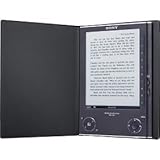 Sony Reader: The first of the affordable eInk devices. eInk lets you read a page of electronic text to look a lot like printed text– no backlighting, and the appearance is very print-like. It’s very readable; I read a George R. R. Martin novel (they’re about 1200 pages long) on it. The main advantage to the Sony is that it’s smaller than the Kindle and it’s flat, and it has “native PDF support,” which means you can transfer PDFs directly to your Sony to read them. However, since the Sony renders the PDFs to fit the page, the text is too small to be readable. It also has the page forward/back controls on the left side of the reader (it’s like a lefty designed it!) You can’t take notes, but you can bookmark pages in the Sony. There’s supposed to be a way to organize within the Sony, but I haven’t found it. It does play MP3 files. Best eInk device to carry in your backpack.
Sony Reader: The first of the affordable eInk devices. eInk lets you read a page of electronic text to look a lot like printed text– no backlighting, and the appearance is very print-like. It’s very readable; I read a George R. R. Martin novel (they’re about 1200 pages long) on it. The main advantage to the Sony is that it’s smaller than the Kindle and it’s flat, and it has “native PDF support,” which means you can transfer PDFs directly to your Sony to read them. However, since the Sony renders the PDFs to fit the page, the text is too small to be readable. It also has the page forward/back controls on the left side of the reader (it’s like a lefty designed it!) You can’t take notes, but you can bookmark pages in the Sony. There’s supposed to be a way to organize within the Sony, but I haven’t found it. It does play MP3 files. Best eInk device to carry in your backpack.
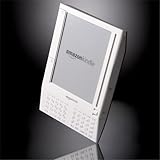 Amazon Kindle: Wow. It’s great. It’s disturbing that it “calls home” to Amazon and gives a profile of what and how one is reading (and therefore, it tattles on me for cracking some of my bought-and-paid-for DRM’ed books to transfer from ereader.com or PDF to be read on the Kindle), but to be honest, I’m pretty open about my reading habits– one needs only come by this blog at the end of the month to read about the books I’m reading. When it troubles me, though, I’ll get a copy of the Anarchist’s Cookbook and use it as a page-holder whenever I need to demo the Kindle to someone. In any case, the Kindle uses eInk, which means it isn’t backlit, but the eInk is easier to read on the Kindle than on the Sony. It also has several more options for text size (the Sony has 3, 2 for PDFs). You have to run PDFs through the Kindle converter, and PDFs with uncommon layouts (multi-column, or lots of graphics) won’t come out right, but it has 24/7 access to Wikipedia and other basic (no frames, no scripting) web sites, so you’re never out of reading material. Books are priced fairly reasonably on the Kindle– about 20% cheaper than the same title in hard copy on Amazon.com, and there are more of them available than on the Sony. I have transferred about 60 titles onto my Kindle (some are course materials, some are ebooks, some are knitting patterns), including about a dozen that were purchased. I’ve read 3 or 4 books on the Kindle, and firmly intend to read more. You can take notes and bookmark spots in the Kindle, though you can’t organize your books into shelves. The Kindle can play sound files, including audiobooks from Audible.com. The cover rather sucks– one of the corners got crushed and makes the whole cover less usable. Plus, the form factor isn’t as nice as the Sony, which is completely flat and has the on/off switch on the side, not the back. Once I make a funky cool cover for it, I’ll probably carry my beloved Kindle around more than any other e-device aside from my cell phone. Best reader device; better overall than everything except a used paperback.
Amazon Kindle: Wow. It’s great. It’s disturbing that it “calls home” to Amazon and gives a profile of what and how one is reading (and therefore, it tattles on me for cracking some of my bought-and-paid-for DRM’ed books to transfer from ereader.com or PDF to be read on the Kindle), but to be honest, I’m pretty open about my reading habits– one needs only come by this blog at the end of the month to read about the books I’m reading. When it troubles me, though, I’ll get a copy of the Anarchist’s Cookbook and use it as a page-holder whenever I need to demo the Kindle to someone. In any case, the Kindle uses eInk, which means it isn’t backlit, but the eInk is easier to read on the Kindle than on the Sony. It also has several more options for text size (the Sony has 3, 2 for PDFs). You have to run PDFs through the Kindle converter, and PDFs with uncommon layouts (multi-column, or lots of graphics) won’t come out right, but it has 24/7 access to Wikipedia and other basic (no frames, no scripting) web sites, so you’re never out of reading material. Books are priced fairly reasonably on the Kindle– about 20% cheaper than the same title in hard copy on Amazon.com, and there are more of them available than on the Sony. I have transferred about 60 titles onto my Kindle (some are course materials, some are ebooks, some are knitting patterns), including about a dozen that were purchased. I’ve read 3 or 4 books on the Kindle, and firmly intend to read more. You can take notes and bookmark spots in the Kindle, though you can’t organize your books into shelves. The Kindle can play sound files, including audiobooks from Audible.com. The cover rather sucks– one of the corners got crushed and makes the whole cover less usable. Plus, the form factor isn’t as nice as the Sony, which is completely flat and has the on/off switch on the side, not the back. Once I make a funky cool cover for it, I’ll probably carry my beloved Kindle around more than any other e-device aside from my cell phone. Best reader device; better overall than everything except a used paperback.
Interesting. I find the current version of the Kindle ugly, though some of its functionality sounds kinda impressive. I don’t like the “phone home” aspect either.
I still read on my Palm Zire 71, but these days I read mostly at night, in bed. BTW, with Mobipocket reader, I have up more than 2 or 3 font sizes available. Honestly though, my eyes have gotten old enough that the smallest Mobitype font isn’t really feasible for me any more.
Have you heard about/seen the Cybook Bookeen or the iRex iLiad? The Bookeen supposedly reads DRM’d Mobipocket files (I understand Kindle doesn’t — correct me if I’m wrong). The iLiad is hella expensive, but the reviews I’ve read have been pretty positive.
Good to know about the Amazon Kindle. I don’t like that reporting feature though!
Hope all is well with you and your travels.
Hugs
bob
My family gave me a Kindle for Mother’s Day/Birthday, and I must say I love it. You can switch off the “phone home” feature, which I do when I read. I’ve read about 6 books on it so far, so all I miss is knowing what page and chapter I’m on. I ended up turning off the Kindle around 1 a.m. thinking I had quite a bit left to read, only to find out I had a couple of pages. If I’d known what page I was on (and how many pages were in the book–which I knew on the book’s info page), I would have just read the last two pages before going to sleep. Other than that, like I said, I love it.
I’ve also read eBooks on PC via Mobipocket and PDF formats. While I do get eye strain, my biggest complaint is that my laptop’s too heavy to get comfy in a chair or couch with, and I’m not going to sit at the desktop long enough to read an entire book!
Thanks for confirming that I asked for the right reader. I was debating about Sony, but never had a chance to try one out.
Pat
I’ve been using the Sony Reader for a bit over a month now and I really love it. I’m homebound and disabled, so a lot of the extra Kindle features are things I don’t need, so getting the Sony at a lower price made sense. With the recent firmware upgrade that helps make it easier to chance the font size in .pdfs and adds support for the upcoming ePub format, Sony Reader users will now have a much bigger selection of books to choose from, as well as the ability to comparison shop at different stores, which I like. I’ve found prices can vary widely.
You mention that you hadn’t figured out how the categorization feature worked yet. When you have the Sony CONNECT software open, you can create “collection” folders, and then just drag and drop the books you want in a specific collection to that folder. In addition, there’s a user-created program called Calibre that allows you to reformat non-DRM’d formats that aren’t supported by the Reader into formats that it can use, and in that program, you can assign tags to a book. When you transfer that book to the Reader, if the tag matches one of the collection names (exactly – it’s case sensitive,) it will add that book to that collection, so even if you switch between the 2 programs, it’s easy to keep your collections up to date.
Hope that helps!
Kriselda